Today I'm going to show you how to use Disney Emojis from the Disney Emoji Blitz app in Snapchat!
These are my own instructions that I made myself - I was just messing around with the emojis in Snapchat until I figured out how to use them in the app. Okay, let's get started -
Unfortunately, you can not paste the emojis into a caption on a picture, but you can send them as an image in the messaging section of the app. Here's how:
Step 1: Open your Snapchat app.
 |
| *Personal names have been removed for safety.* |
Step 2: Tap on the name of the person you would like to send Emojis to.
Step 3: Open your Disney Emoji Blitz keyboard.
Step 4: Type in the Emojis you would like to send.
Step 5: Copy your Emojis.
Step 6: Paste Emojis into the text box.
Step 7: After you click "Paste", this will pop up.
Step 8: Click send. Now you have sent Disney Emoji Blitz Emojis to your friend!
Bonus:
When you see the screen below, before you hit send, you can add stickers, text, and more!
I hope you guys liked this tutorial on how to use Disney Emojis from the Disney Emoji Blitz app in Snapchat!
Bye guys!
Sincerely,
The Wonderlandiful Crafter :)








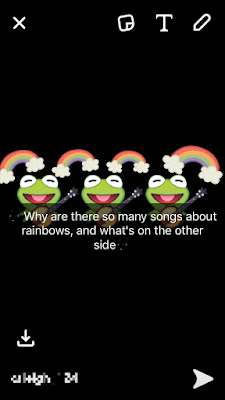

Enjoy 1000+ Stickers For WhatsApp
ReplyDeleteThank you for your article. buy real instagram followers welcome.
ReplyDeleteI needed information like this. I am an excellent writer of articles. The article is very good. Sharing is caring. Keep up-to-date with industry news is great.
ReplyDeleteBuy Real YouTube Views cheap
It is good to be here in your article or post, whatever, and I think I should work hard on my own website as you do with yours.
ReplyDeletebuy YouTube real Views